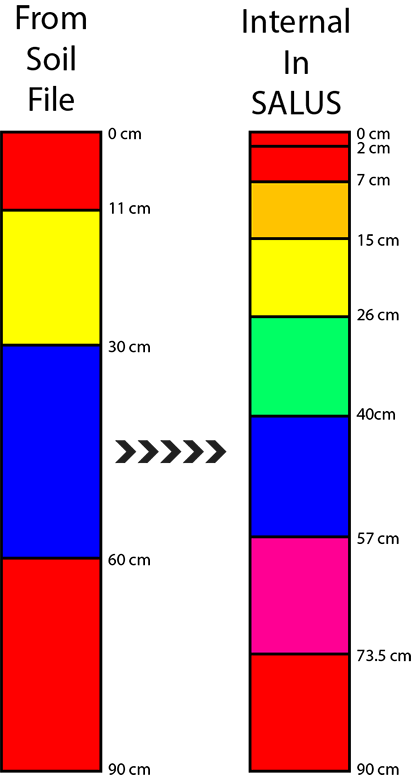Predefined SALUS Layers
To reduce computation times SALUS uses pre-defined soil layer thickness internally in the model. Because the soil dynamics are more rapid near the surface the upper layers are thinner to capture these details. The layers are:
| Layer Number | Layer Thickness (cm) | Depth to Top of Layer (cm) | Depth to Middle of Layer (cm) | Depth to Bottom of Layer(cm) |
|---|---|---|---|---|
| -1 | “standing dead” | |||
| 0 | surface mulch | |||
| 1 | 2 | 0 | 1 | 2 |
| 2 | 5 | 2 | 4.5 | 7 |
| 3 | 8 | 7 | 11 | 15 |
| 4 | 11 | 15 | 20.5 | 26 |
| 5 | 14 | 26 | 33 | 40 |
| 6 | 17 | 40 | 48.5 | 57 |
| 7 | 20 | 57 | 67 | 77 |
| 8 | 23 | 77 | 88.5 | 100 |
| 9 | 25 | 100 | 112.5 | 125 |
| 10 | 25 | 125 | 137.5 | 150 |
| 11 | 25 | 150 | 162.5 | 175 |
| 12 | 25 | 175 | 187.5 | 200 |
| 13 | 25 | 200 | 212.5 | 225 |
| 14 | 25 | 225 | 237.5 | 250 |
| 15 | 25 | 250 | 262.5 | 275 |
| 16 | 25 | 275 | 287.5 | 300 |
| 17 | 25 | 300 | 312.5 | 325 |
| 18 | 25 | 325 | 337.5 | 350 |
| 19 | 25 | 350 | 362.5 | 375 |
| 20 | 25 | 375 | 387.5 | 400 |
Where layer 0 is used for some properties for surface debris and layer -1 is used for some properties in crop stubble that is not lying on the ground (i.e. "Standing Dead")
Note: if, based on the depth of the soil, the last layer would much thinner than the layer above it, the thickness of the bottom two layers are equalized. For example for a 60 cm soil SALUS will internally create the "Actual" layers shown below:
|
Layer Number |
Expected (cm) |
Actual (cm) |
||
|---|---|---|---|---|
| Thickness |
Depth to Bottom |
Thickness |
Depth to Bottom |
|
| 1 | 2 | 2 | 2 | 2 |
| 2 | 5 | 7 | 5 | 7 |
| 3 | 8 | 15 | 8 | 15 |
| 4 | 11 | 26 | 11 | 26 |
| 5 | 14 | 40 | 14 | 40 |
| 6 | 17 | 57 | 10 | 50 |
| 7 | 3 | 60 | 10 | 60 |
See more details here.
In the input files where soil layers are given (either in the .sdb.xml file or as the initial conditions in the .xdb.xml) the parameters for soil layers (% sand for example) are redistributed across the internal layers. The values are either copied where the internal layer completely overlaps the original soil layer or taking a a weighted average from the two (or more) original layers where the internal layers overlaps those layers.